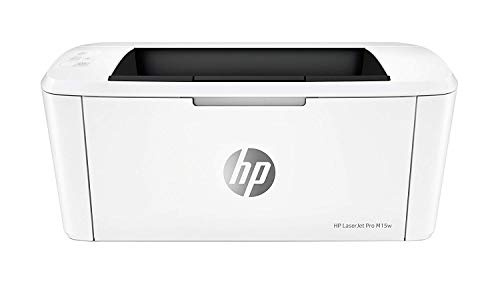Wondering what is the most economical printer for home use? Not to worry, we have the right answer to that.
We have selected cheap yet effective printers that will suit your printing needs.
Our list is made of impressive cost efficient printers. Every printer on this list will provide perfect print quality.
Let’s help you make the right choice without putting a dent in your pockets.
Table of Contents
What are the Factors That Make a Printer Cost Efficient?
The cost-efficiency of a printer is the total cost of running the printer. It is dependent on the cost of the printer, the cost of the ink cartridge, and the number of pages an ink cartridge is able to yield.
The price placed on a printer is not enough to decide if that printer is budget-friendly.
If you’re looking to save money on a printer, look beyond the price tagged on it at the counter. Check for the cost of replacing the ink cartridge when the ink finishes. Also find out how many pages an ink cartridge can print before it’s exhausted.
These are the factors that help you decide if the printer you’re buying is good enough. The relationship between the cost of a cartridge and the number of pages it can print is its cost per page. Don’t overlook these factors. Otherwise, you’ll be spending more than twice the cost of your printer, just to keep it running within one year.
Cost Per Page
As we already stated, a printer’s cost per page is a major determinant of the printer’s cost efficiency.
Some persons even believe that a printer’s cost per page determines the printer’s “true cost”. The reason is due to the marketing strategy employed by most printer manufacturers.
Some printer manufacturers sell their products for little or zero profit. They do this to get people to buy their printers.
They then increase the price of their ink cartridges so that they can make back their profit. We have considered this as we made this list.
What is a Printer’s Cost Per Page?
The cost per page of using or owning a printer is the amount of money you spend on the cartridge versus how many pages you can print with it. This can escalate or moderate the cost of managing the printer over time. So, it’s possible to buy a printer for a negligible amount but spend a fortune running it in the long term.
The number of pages you can print with an ink cartridge is the page yield. Divide the page yield against the cost of the cartridge. Let’s denote the cost per page as CPP.
CPP = price of cartridge / page yield
Steps to Find a Printer’s Cost Efficiency
To find a printer’s cost efficiency, these are the things that you should do:
1. Decide if you want a toner cartridge or ink cartridge
2. Find out the cost of the printer
3. Find the cost of replacing the cartridge
4. Find the page yield of the cartridge
5. Check out the size of the cartridge
6. Find out the amount of paper load it can take in a month
Page Yield
How do you find out the page yield of a cartridge?
You can find the page yield of a cartridge on the side of its box or in the user manual. Page yield differs for each cartridge. Some printers have a high yield and others do not. The page yield of every printer is measured as 5% of a page printed with ink.
This percentage represents a few short sentences. So, if you’re printing an entire document page, only 5% of the page content counts as page yield.
Decide on the Cartridge You Want
Get the printer’s ink cartridge
Figure out the page yield of the cartridge. The amount of pages the cartridge can produce before it becomes empty is the page yield.
The higher the page yield, the higher the printer’s ink efficiency. This is an important factor to consider when searching for a budget home printer. Because some printers support extra high yield ink cartridges while some do not.
For the printer’s cost per page, divide the ink cartridge’s price by the printer’s page yield. Your result is the printer’s cost per page.
We know it may be too time-consuming for you to go through this process. This is why we have done some research to compile this list of ink efficient printers.
We hope you find it helpful.
Toner vs Ink Cartridges
As far as cost per page is concerned, laser printers are preferable to inkjet printers. This is because toner cartridges offer more page yields than ink cartridges. We already hinted that page yield is the total amount of pages a cartridge produces before it gets empty.
However, laser printers are more expensive than inkjet printers initially. Despite this, you will spend way less on toner than you will on ink cartridges.
We listed out both inkjets and laser printers that offer great cost per page deals. The reason we’ve listed out both is to make sure you are fully aware of all your options.
Printer’s Price
A printer’s initial price is not the only thing to consider when considering its cost-efficiency. However, it is still a major factor to look out for when you shop for printers.
It is a common fact that the more features a printer has, the more expensive it is.
Since you are shopping for a home printer, stick to printers with features that meet your needs. And leave out the ones with too many features that you do not need.
We made sure to include the main features of every printer. This is to help you better decide which will fit your needs.
So to make your choice, shortlist your options based on the function you need. Then go on to examine their cost per page
Even though you need an economical printer, do not be daunted by the initial price.
So long as the printer functions match your needs, add it to your options. The reason is that most printers that are expensive upfront end up being very ink-efficient.
Cartridge Size
The size of the cartridge also affects how cost-efficient a printer is. There are two sizes that most ink cartridges come in. They are the high yield and standard sizes.
The difference between these two cartridge sizes is the page yield. The high yield (XL) cartridges print two times the number of pages the standard cartridge size prints. High yield cartridges are also more expensive than a standard cartridge.
If you intend to print regularly, we recommend you always go for the high yield cartridge. The high yield size is more expensive, but you will end up saving more than if you use the standard cartridge size.
Some printers also use XXL cartridges. We made sure to include the ink available for most of the printers on our list. We believe this will help you make a more benefiting choice based on your printing needs.
Monthly Load
All printers have a range for the number of pages that it can print each month. It is important to know the workload that your printer can bear. This way, you will not end up overworking your printer.
This factor is not a major determiner of your printer’s cost. However, in the long run, it will ensure you do not spend way more than you should on your printer. Because, once you overwork your printer, you may end up breaking it down.
Each repair will cost you an unbudgeted sum of money. This is why we advise that you play it safe and find out your printer’s monthly load once you get it.
Ink-Efficient Printers
We listed out printers that are ink efficient. Ink-efficient printers are printers that do not consume as much ink when compared to some other printers.
And we also have printers that are cheap at an initial glance on this list. We ensured that these printers, although cheap, do not cost you a fortune in the long run.
Subsequently, most ink-efficient printers end up being more economical. Because, we all know, printer inks are expensive!
We are here to aid you to make the right choice. However, we wish you know every option available to you.
The printers which we have listed out here cost way less than most. We considered the marketing strategy of printer manufacturers while compiling this list.
Which are the Most Ink-efficient Printers?
The most ink-efficient printers on this list are:
1. Canon Pixma TS5130
2. Canon Pixma iP8720
3. HP Deskjet 3755
4. HP Envy 5540
5. Canon Pixma MG3650S
6. Epson Expression Home XP-2100
7. HP Deskjet 2622
8. Epson Expression ET-2750
9. Brother HL-3140CW
10. HP Deskjet 3630 Printer
11. Canon PIXMA G5020
12. BROTHER HL1212WVB
13. HP M15W
14. HP Deskjet 2130
15. Brother MFC-J805DW
16. Epson Expression Home XP-255
17. HP OfficeJet Pro 6968
18. HP OfficeJet Pro 9015
Canon Pixma TS5130
The Canon Pixma TS5130 is the cheapest amongst Canon’s Pixma printers. Although some features like the auto duplex mode are not on this model, it offers great print quality.
With a print resolution of 4800 x 1200 DPI, this product slightly surpasses a lot of budget printers. Its A4 scanner has an average pixel density.
This product has a print capacity of 60 sheets in its back paper tray. It also prints rather slowly; its print speed is 7.
A major disadvantage of this product is that one cartridge contains all three ink colors. This poses a problem for those who finish up a particular color before the others.
What are the Pros of Canon Pixma TS5130?
The pros of Canon Pixma TS5130 are:
- Cheap price
- Great print resolution
- Prints clean and smart documents including forms and images
- Allows you to print from your phone or tablet using BlueTooth or Google cloud
- Allows automatic front and back print on one paper
What are the Cons of Canon Pixma TS5130?
The cons of Canon Pixmaa TS5130 are:
- Print speed is slower than in some other printers
- Combined color inks cartridge
Canon Pixma iP8720
The product is one excellent printer that is very home-friendly. Not only is it very affordable. It has some great features as well.
The print quality is so great that you can even print photos with this printer, if necessary. The Canon Pixma iP8720 comes with a paper tray capacity of 120 sheets. It has a print speed of about 13 pages per minute for monochrome prints. And about 10.4 pages per minute for color prints.
This product also supports Wi-Fi and USB connections. However, if you are into professional photography, this printer will not give the print quality you need. Aside from that, this is a very great affordable printer for home use.
What are the Pros of Canon Pixma iP8720?
The pros of Canon Pixma iP8720 are:
- Supports wireless printing from a computer that supports wireless connection
- Supports AirPrint from iPhone, iPad, and iPod
- Prints quality photos
- Supports Quiet Mode printing when working in a quiet place
What are the Cons of Canon Pixma iP8720?
The cons of Canon Pixma iP8720 are:
- Needs a functioning network for wireless printing
- Requires proximity to the printing system
- Not suitable for professional photo printing
HP Deskjet 3755
The HP Deskjet 3755 design is not as impressive as the rest of the printers in its series. But, once you get past this slight disadvantage, you will get to understand why we have it on our list.
The portable size and the print quality this printer offers make it a very great budget printer. Weighing as low as 5.13 pounds, this printer can be kept in any space.
It also allows Wi-Fi connectivity.
However, with its price tag, a few limitations are unavoidable. Like the limitations with the scanning and copier resolution. Aside from this and a few other cons, the HP Deskjet 3755 is a great printer. And will effortlessly carry out the basic functions of a printer.
What are the Pros of HP Deskjet 3755?
The pros of HP Deskjet 3755 are:
- Allows both wireless and cable connection
- Portable and can fit into most little spaces
- Supports mobile printing
- Supports scan and copy
- Comes with HP instant ink card
What are the Cons of HP Deskjet 3755?
The cons of HP Deskjet 3755 are:
- WiFi connection is not strong enough
- Has a slow print speed
- Small-sized ink cartridges
- Not suitable for bulk printing
HP Envy 5540
The HP Envy 5540 All-in-One printer does everything. From printing, to photo printing and scanning.
The features available on this product are ones you would not expect to be on a budget printer. It offers both USB and Wi-Fi connectivity and automatic both-sided printing.
It also supports Wireless Direct printing.
It is a lit bit more expensive than most products on this list. However, the features which it offers are enough justification for its price.
What are the Pros of HP Envy 5540?
The pros of HP Envy 5540 are:
- Supports double-sided printing
- Great for printing borderless pictures
- Quiet when printing
- Easy to use
- USB and Wi-Fi enabled
What are the Cons of HP Envy 5540?
The cons of HP Envy 5540 are:
- Not suitable for professional photo printing
- Too many print ads
- Scan detail is not well defined.
Find more ideas on what to do with your home printer from these articles:
How to Print From Cell Phone to Home Printer — Basic 101
How to Make Black Ink for Printer at Home — In 7 Easy Steps
How to Print Gold Ink From Home Printer — 2 Proven Methods
How to Print Poster Size on Home Printer
How to Refill Ink in Printer Cartridge At Home — In 8 Easy Steps
Canon Pixma MG3650S
Need to print out some pictures you took at the last family picnic? Or you just need to print out any sort of document, images. Then any of the Canon PIXMA printers are the right choice for you.
But we recommend the Canon Pixma MG3650S. Why? You don’t have to spend a lot of money. With its 4800 x 1200 dpi print resolution, this product guarantees high-quality images.
You don’t have to worry about cords because this printer is cordless. This product also has a print speed of 10 pages per minute. Did we mention you can print, scan and copy with this product?
What are the Pros of Canon Pixma MG3650S?
The pros of Canon Pixma MG3650S are:
- Great print resolution
- Wireless
- Print, scan, and copy
- Great for light home printing
What are the Cons of Canon Pixma MG3650S?
The cons of Canon Pixma MG3650S are:
- Doesn’t have a screen so you have to figure things out yourself
- Slightly more noisy than other printers
- Does not support cord printing
Epson Expression Home XP-2100
This awesome pocket-friendly Epson printer has almost all key features. The Epson Expression Home XP-2100 looks as stylish as the rest of Epson’s Expression Home
This product falls under the 3-in-1 inkjet color printer category. Meaning it can print in color. Plus it uses separate ink cartridges. You can scan your A4 papers as well as make photocopies on this cool product.
It is also Wi-Fi enabled. You can also print with a glossy photo paper on it. It has room for 100 sheets of A4 paper in its paper tray.
The only downside we can find with this product is the absence of auto duplex. But considering the discount on this product, we are willing to overlook that.
What are the Pros of Epson Expression Home XP-2100?
The pros of Epson Expression Home XP-2100 are:
- Very cheap
- Stylish design
- Wireless connection with a computer or mobile phone.
- Serves as scanner and copier
What are the Cons of Epson Expression Home XP-2100?
The cons of Epson Expression Home XP-2100 are:
- Absence of auto duplex
- Slow printing speed
HP Deskjet 2622
This budget printer comes with instant ink that could last for two months. You can print, scan and copy on this cool all-in-one printer. It has a paper capacity of 60 A4 sheets. And can be connected to USB and Wi-Fi.
This product sadly happens to have a few disadvantages. Just like most budget inkjet printers, this product combines all three ink colors in one cartridge.
It also does not have an auto duplex. And with a printing speed of 7, printing is quite slow.
What are the Pros of HP Deskjet 2622?
The pros of HP Deskjet 2622 are:
- Cheap price
- Compatible with instant ink
- USB and Wi-Fi connectivity
- Compact design
What are the Cons of HP Deskjet 2622?
The cons of HP Deskjet 2622 are:
- No auto duplex
- Combined color inks
- Slow printing
Epson Expression ET-2750
Epson EcoTank series use a copyrighted inkwell design. This allows ink to go directly to the printhead. The Epson Expression ET-2750 happens to be a member of this unique series.
Hence, like all models in the EcoTank series, this product doesn’t require ink cartridges. Yep, you heard that right. You get to shop for ink bottles rather than ink cartridges.
The ink bottles are then used to refill the tank in the printer. This product uses Epson 502 Ecotank Black ink (T502120-S)
However, this product is more suited for people who intend to print a lot. Even though ink bottles are not so expensive at first sight, you need to consider how often you use it.
If you do not intend to print a lot, buying ink bottles instead of regular cartridges may cost you more than normal.
But if you intend to print on a large scale, then this product is just right. It has a print speed of about 10 pages per minute.
With Hi-Speed USB 2.0 and Ethernet connectivity, this product is one of the best ink efficient printers you can come across.
What are the Pros of Epson Expression ET-2750?
The pros of Epson Expression ET-2750 are:
- Prints at a higher speed than most printers
- WiFi supported
- Good scan images
- Saves a lot on ink cost compared to most cartridges
What are the Cons of Epson Expression ET-2750?
The cons of Epson Expression ET-2750 are:
- Requires constant use to prevent printhead from drying up
- Printhead can’t be replaced
- Not suitable if you print sparingly
Brother HL-3140CW
So far, we’ve listed out inkjets printers that are cheap and won’t become costlier in the long run. However, another way to avoid spending so much on printer ink is to get a laser printer instead.
The Brother HL-3140CW is a wonderful yet cheap color laser printer.
A lot of advantages are tied to this product. Not only is it cheap when you buy but you get to run it for cheap too. Plus it is wireless and comes with a lot of great wireless features.
It also has a paper capacity of 250 sheets. With a print resolution of 600 x 600 and effective 600 x 2,400, it offers great print quality.
This product can print on any of these paper sizes B5 (JIS), A4, A5 (Long Edge), A5, A6, Legal, Folio, Executive and Letter.
Sadly, as a budget laser printer, it lacks some features like automatic duplexing and Ethernet Port.
What are the Pros of Brother HL-3140CW?
The pros of Brother HL-3140CW are:
- Great print quality
- WiFi and AirPrint connection. Supports mobile printing
- Print speed of 19 ppm
- Very affordable to buy and run
What are the Cons of Brother HL-3140CW?
The cons of Brother HL-3140CW are:
- No automatic duplexing
- Ethernet port not present
HP Deskjet 3630 Printer
The HP Deskjet 3630 is one budget printer that gives more expensive printers a run for their money. This is due to the great print quality this product offers. Most expensive printers offer the same print quality as this product.
The printing speed of this product depends on the document being printed. A4, A5, A6, B5, Borderless A4, Borderless A5, Borderless B5 are the paper sizes that can be used on this printer.
Unfortunately, its ink cartridge can be quite expensive. However, if you use a lot, HP’s Instant subscription gives you good value for your money.
This service would help you save a lot. This means this product stays cheap for as long as you use it.
What are the Pros of HP Deskjet 3630 Printer?
The pros of HP Deskjet 3630 Printer are:
- Very affordable
- Portable design
- Helps with saving if you print heavy every month
- Supports WiFi and mobile connection
What are the Cons of HP Deskjet 3630 Printer?
The cons of HP Deskjet 3630 Printer are:
- Not budget-friendly if you print only a few pages a month
- Does not support professional photo print
To read more awesome articles, click any of the links below…
How to Make Black Ink for Printer at Home — In 7 Easy Steps
How to Refill Ink in Printer Cartridge At Home in 8 Easy Steps
How to Print From Cell Phone to Home Printer — Basic 101
How to Connect Epson Printer to Home WiFi — In 7 Easy Steps
How to Hide Printer in Home Office — With 8 Amazing Ideas
Canon PIXMA G5020
The Canon PIXMA G5020 MegaTank is similar to Epson Expression ET-2750 EcoTank in that it uses an ink tank.
So yeah, you have to buy ink bottles rather than ink cartridges for this product.
However, the Canon PIXMA G5020 is more ink efficient than the Epson’s Ecotank. This is because its cost per page is lower.
This product black ink bottles produces about 6,000 pages while the color ink bottles produce up to 7,700 pages.
A wide range of paper types and sizes can be used with this product. If you intend to print a lot in color, this product is just right for you.
It prints at a speed of 13 pages per minute. It also comes with Hi-speed USB 2.0 and Ethernet connectivity.
What are the Pros of Canon PIXMA G5020?
The pros of Canon PIXMA G5020 are:
- Hybrid ink system that’s compatible with dye-based ink and pigment-based ink
- Wireless printing, AirPrint, WiFi
- Prints up to 6000 pages per month
- Holds up to 350 sheets
What are the Cons of Canon PIXMA G5020?
The cons of Canon PIXMA G5020 are:
- Meant for printing only. Not suitable if you need an all-in-one printer
- Needs strong WiFi
Brother HL1212WVB
You get 5 toner cartridges right in the box once you buy the BROTHER HL1212WVB Bundle. These cartridges have enough toner to last you for about 3 years. This deal gets even better with all the top-notch features this printer offers.
This product has an inbuilt Wi-Fi. This allows wireless scanning and printing via the Brother iPrint and Scan app. Its paper tray has capacity for up to 150 pages. This will allow you to print out large documents with ease.
The page yield of each cartridge is about 1,000 pages. After your run out of your initial toner, the subsequent replacement will not cost you so much.
What are the Pros of Brother HL1212WVB?
The pros of Brother HL1212WVB are:
- High yield per cartridge
- Toner lasts for a long time
- WiFi and AirPrint for printing
What are the Cons of Brother HL1212WVB?
The cons of Brother HL1212WVB are:
- Does not have automatic double-side print
- Paper printing only
HP M15W
Not only will this printer fit your budget, but it will also fit into your space. The smart compact design will make sure of this. Regardless of the size and price tag, this laser printer has a lot to offer.
You get already installed toner cartridges once you get this product. It is also very easy to use.
With its Auto Off/On, your HP M15W Monochrome Wireless Laser Printer automatically goes off when it is not being used. The print quality of this printer is impressive. And it also has a very fast print speed of about 19 pages per minute.
What’s more, you can initiate print using your smartphone. This product supports Google Cloud Print, Apple Airprint and has Wi-Fi connectivity. If you do not need colored prints, this laser printer may just be the product you need.
What are the Pros of HP M15W?
The pros of HP M15W are:
- Fast printing speed at 19 ppm
- Prints up to 1000 pages per month
- Supports mobile and wireless printing
What are the Cons of HP M15W?
The cons of HP M15W are:
- Does not support automatic double-sided printing
- Prints only in one color
- Serves only as a printer
HP Deskjet 2130
This product, like the HP Envy 5540 All-in-One printer, is another great printer from HP. It is not as expensive as the HP Envy 5540 however; it still offers great print quality.
If you do not intend to use your printer all the time then this product is right for you. This is because it is more suited to be used occasionally.
As an all-in-one printer, you can use it to scan, print as well as photocopy. This versatility makes the HP Deskjet 2130 a wonderful choice for home use.
What are the Pros of HP Deskjet 2130?
The pros of HP Deskjet 2130 are:
- Easy to configure
- A 3-in-1 printer that includes copying and scanning
- Prints text and photos
What are the Cons of HP Deskjet 2130?
The cons of HP Deskjet 2130 are:
- Does not support wireless printing
- Initial ink does not last long
Brother MFC-J805DW
The Brother MFC-J805DW is one of the best economical printers ever! Trust us when we say this.
It does everything, print, scan, and copy for less than a cent a page for monochrome prints. This product sure is not called INKvestment in vain!
It uses both Brother Genuine LC3035 ultra high yield and Brother LC3033 super high yield cartridges. The ultra-high yield cartridges are slightly more expensive than the super high yield cartridge. However, ultra-high yield cartridges cost lower per page.
Page yield is about 6,000 pages for LC3035 ultra high yield. And about 5,000 pages for LC3033 super high yield cartridges. This product also has a gauge page that allows you to access your ink usage.
It has a print speed of about 12 pages per minute. It also has Hi-Speed USB 2.0 and Ethernet connection.
What are the Pros of Brother MFC-J805DW?
The pros of Brother MFC-J805DW are:
- Automatically lets you know your ink level
- Supports mobile and wireless printing
- Supports automatic 2-sided printing
- Setting can be adjusted to print if one color cartridge finishes
What are the Cons of Brother MFC-J805DW?
The cons of Brother MFC-J805DW are:
- Cannot scan to USB drive
- Does not support USB flash drive printing
Epson Expression Home XP-255
Wireless, multiple functions, fast prints speed, and most importantly high print resolution. The Epson Expression Home XP-255 is one budget printer that delivers beyond expectation.
This product comes with a 5400 x 1400 dpi print resolution, prints about 15 colored images in a minute. And yet still has relatively cheap ink cartridges.
You probably think that is all. Well, it isn’t. This brilliant Epson product can be used to print, copy, and scan documents.
What are the Pros of Epson Expression Home XP-255?
The pros of Epson Expression Home XP-255 are:
- High print resolution
- Print, scan, and copy
- Supports wireless and mobile printing
- Fast prints speed
- Compact size for flexible placement in your space
What are the Cons of Epson Expression Home XP-255?
The cons of Epson Expression Home XP-255 are:
- Often not shipped with a USB cable
- Does not support automatic 2-sided printing
HP OfficeJet Pro 6968
Although an office printer, this product is also suitable for home use.
It is a cool ink efficient model with a print speed of about 18 pages a minute. It offers both Hi-Speed USB 2.0 and Ethernet connectivity.
This HP model uses HP 902 cyan, black, yellow and magenta ink cartridges. Its ink cartridge is the HP 902XL and has a high yield and standard size.
The HP 902XL prints about eight hundred and twenty-five pages before it becomes empty.
What are the Pros of HP OfficeJet Pro 6968?
The pros of HP OfficeJet Pro 6968 are:
- Fast prints speed of 30 ppm
- Features print, copy, fax, and scan
- Supports the following connections: wireless, Ethernet, and USB
- Prints text and photo
What are the Cons of HP OfficeJet Pro 6968?
The cons of HP OfficeJet Pro 6968 are:
- Does not have a separate photo tray
- Needs all cartridges to be full before printing
- Does not support printing from a USB drive
HP OfficeJet Pro 9015
Another HP office printer made it to the list. And it is equally as ink efficient as the HP OfficeJet Pro 6968. It is suitable for home use as well.
It uses HP 962 cartridges. And the ink cartridge comes in cyan, magenta, black, and yellow.
The ink cartridges are also in both high yield and standard yield size. If you intend to do a lot of printing, the high yield cartridge is best for you. This has a print yield of about 2,000 pages.
This product offers a print speed of about 22 pages per minute. It also has Hi-Speed USB 2.0 and Ethernet connectivity.
What are the Pros of HP OfficeJet Pro 9015?
The pros of HP OfficeJet Pro 9015 are:
- Fast prints speed of 22 ppm
- Supports automatic double-sided printing
- Has scan, copy, and fax features
- WiFi and mobile printing
- Can be controlled remotely using the HP Smart app
What are the Cons of HP OfficeJet Pro 9015?
The cons of HP OfficeJet Pro 9015 are:
- Not very portable since it’s a small business printer
- Can’t be used to print ledger-size paper
Video: What is the Most Economical Printer for Home Use
Check out this video to find home printers with cheap ink cartridge.
By now, we are sure you have decided on what printer to get. There are a lot of fun things you could do with your printer. For one fun idea, check out this article.
Conclusion
Getting a cost-efficient printer may prove very difficult. Certain factors affect the cost of owning and running a printer.
We have been able to tackle these factors in this article. And after analyzing these factors, we have listed out printers which we believe would not cost an arm.
This article should guide you in getting the best cheap printer that will suit your needs.
If you have further questions, drop them in the comment section below. We will endeavor to check them out and reply accordingly.
What Is the Most Economical Printer for Home Use — Frequently Asked Questions
Do All Canon Pixma Printers Use the Same Ink?
All Canon Pixma printers do not use the same ink. Some use dye inks and others use pigment inks. Some people go ahead to use dye ink in their pigment cartridge. Sometimes, this can go terribly wrong causing damage to your print head. This is not something you want to put your printer through, if you can avoid it.
In the case where you decide to risk it, ensure your pigment ink is completely finished before you add the dye ink. This will reduce the risk of clogging at the print head since both inks are made of chemical components that are not compatible.
Can I Use Brother Ink in a Canon Printer?
You cannot use brother ink in a canon printer. On the other hand, you can use canon ink in a brother printer. Using canon ink in a brother printer won’t make your printout as good as when you print with a canon printer. However, your print will still be brighter than the original brother ink print.
If you want the best compatibility with your brother printer, stick to using brother ink to print. Other compatible inks from third-party manufacturers will work as well.
What Does a Compatible Cartridge Mean?
A compatible cartridge is one that is made by a third party company for your printer. If a cartridge for a canon printer is made by a manufacturer that is not Canon, then it is a compatible cartridge. A good compatible cartridge does not pose a problem to your printer. It also comes at a much cheaper rate than the original.
Be careful when choosing a compatible cartridge. Some might pose a problem to your printer while you’re trying to save money. Be sure your supplier is a trusted brand. Also, check if they have a return policy and offer guarantees. Ask questions or check reviews before you make the decision.
How Can I Extend My Printer’s Ink Life?
You can extend your printer’s ink life by cutting out unnecessary printing and previewing the page before printing. Other ways to extend your printer’s ink life include:
- Adjust the factory setting to reduce the amount of ink your printer can use on one project. You can make these changes in “printer preferences”. Set the print quality to draft, then choose document options and print in grayscale.
Grayscale printing will cut color printing while document options will allow you to print multiple pages on one sheet.
- Unclog your printer nozzle. Do this by running the printhead cleaning feature of your printer. Any dried ink accumulated on the print head nozzle will go off.
- Avoid printing bold and large letters. They consume more ink.
Can I Print if One Cartridge is Empty?
You can print with one cartridge empty if your printer’s setting can allow you to make adjustments. Not every printer accommodates factory setting changes. But if yours permits you, go to printer preferences. Set your print preference to grayscale or black if you’re looking to print black. If you want to print in color, check for the color setting.
Bear in mind that you won’t be able to use this setting for a long time so make arrangements to replace the empty cartridge. If adjusting your setting does not work, please replace the cartridge and continue printing.
Can I Just Replace Black Ink in Printer?
You can replace only the black ink in your printer or one ink color if you need to. There’s no need to replace all colors if it’s only one that is empty. The problem is when you remove the empty cartridge and do not replace it. Your printer won’t work with one ink color missing.
If you need to replace your printer’s ink, you can check for good compatible inks. They are cheaper than OEM inks and produce good prints as well. Some can also last longer than genuine inks.